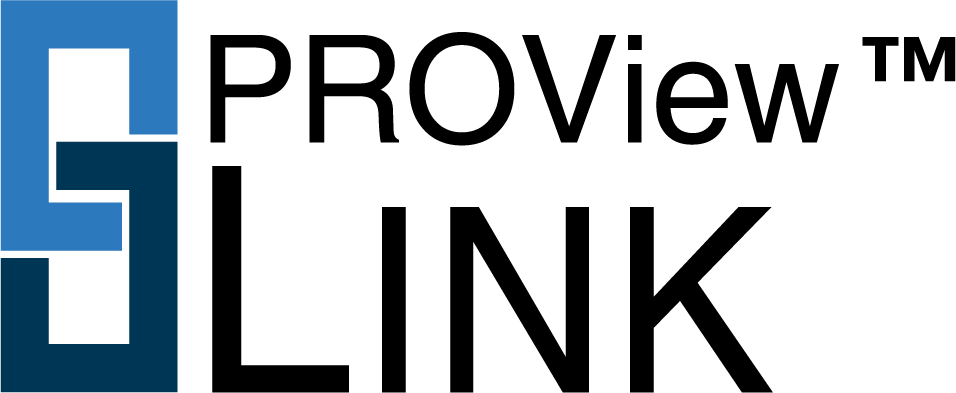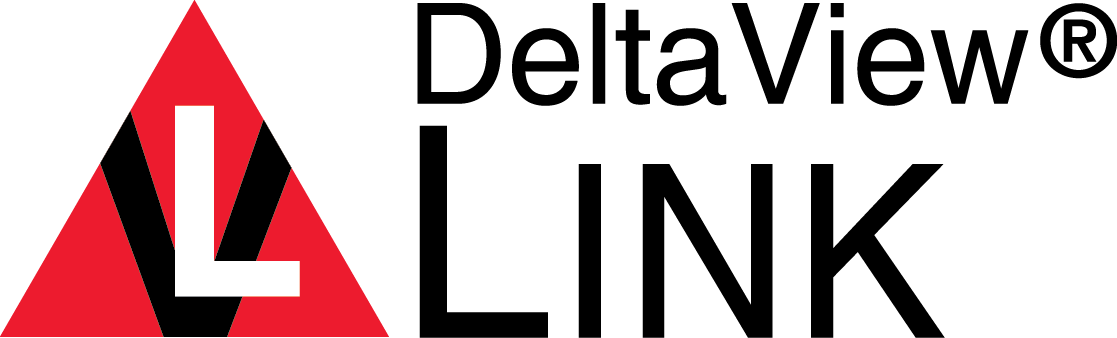ProView & DeltaView Link Hub
-
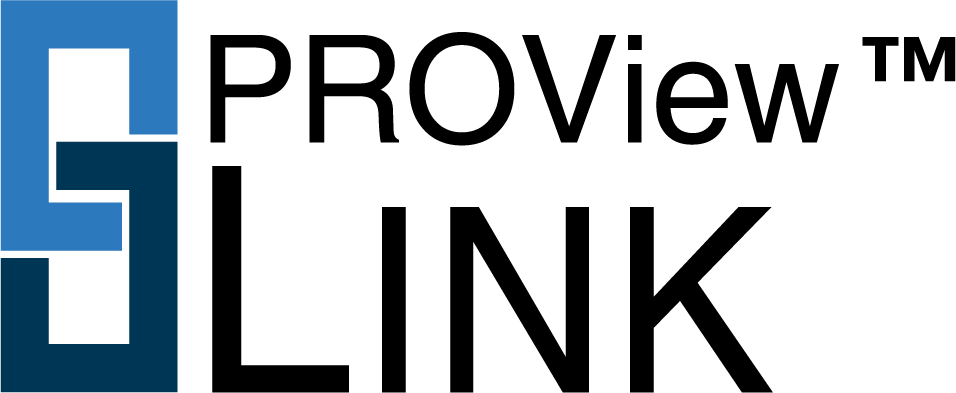
PROView Link is used on all PVL enabled devices including Eagle Performance Series chargers, BFG's & more from August 2021 to current to monitor & manage your battery system directly from your mobile device.
- Apple Devices: Download from the App Store
- Android Devices: Download from Google Play
The ProView Link™ and DeltaView Link® Hub, is your central resource for downloading and installing applications designed to enhance the performance and monitoring capabilities of your PRO Charging Systems products. These apps are compatible exclusively with PRO Charging Systems chargers and devices.
Compatibility Overview
Ensure your device is compatible by checking the product label or manual. Still need assistance?
The following product lines typically work with ProView Link™ and DeltaView Link®:
- Professional and Sportsman Series with Battery Fuel Gauges
- Dual Power High-Frequency Chargers
- Eagle Performance Series
- Battery Fuel Gauges
- B.O.S. (Battery Optimization System) - Compatible with ProView Link™
-
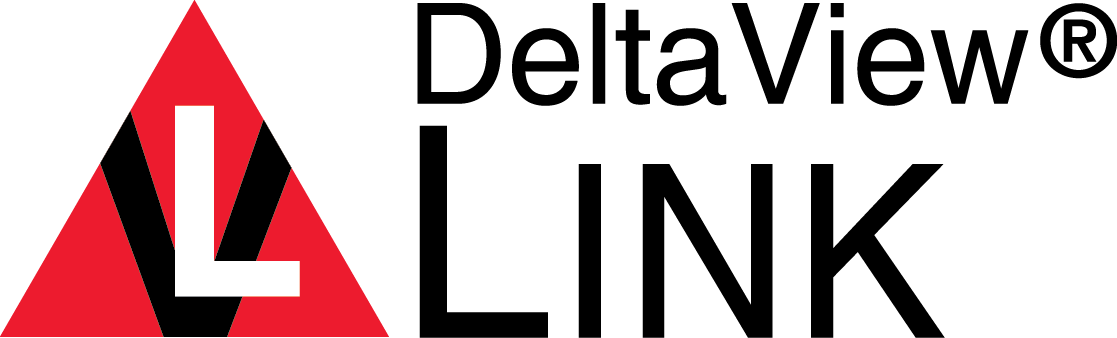
DeltaView Link was used on all DVL enabled Eagle Performance Series chargers, Battery Fuel Gauges and more from 2018 to July 2021.
DeltaView Link®: Download & Installation
For Smartphones & Tablets
DeltaView Link® is designed for legacy products or specific applications. Download it to monitor battery performance and analytics.
- Apple Devices: Download from the App Store
- Android Devices: Download from Google Play
For Desktop or Laptop Computers
Follow these steps to install DeltaView Link® software on your desktop or laptop:
- Download the DeltaViewSoftware2.0.0.21.zip.
- Navigate to the saved .zip file and double-click to extract it.
- Open the extracted folder and double-click setup.exe.
- If prompted with an alert, click "More Info" and select "Run."
- Enable file extensions in your file system if necessary (e.g., .zip, .exe).
Installation Guidance for Android Users
- Uninstall any previous versions of DeltaView Link® on your device.
- Download the updated app file to your phone (stored in the "Downloads" folder).
- Open the file, follow the steps, and complete the installation.
Need Assistance?
If you encounter any issues or need help with compatibility, visit our Contact Us page to connect with our Technical Support team.
Keep your charging systems optimized and your devices performing at their best with ProView Link™ and DeltaView Link®!